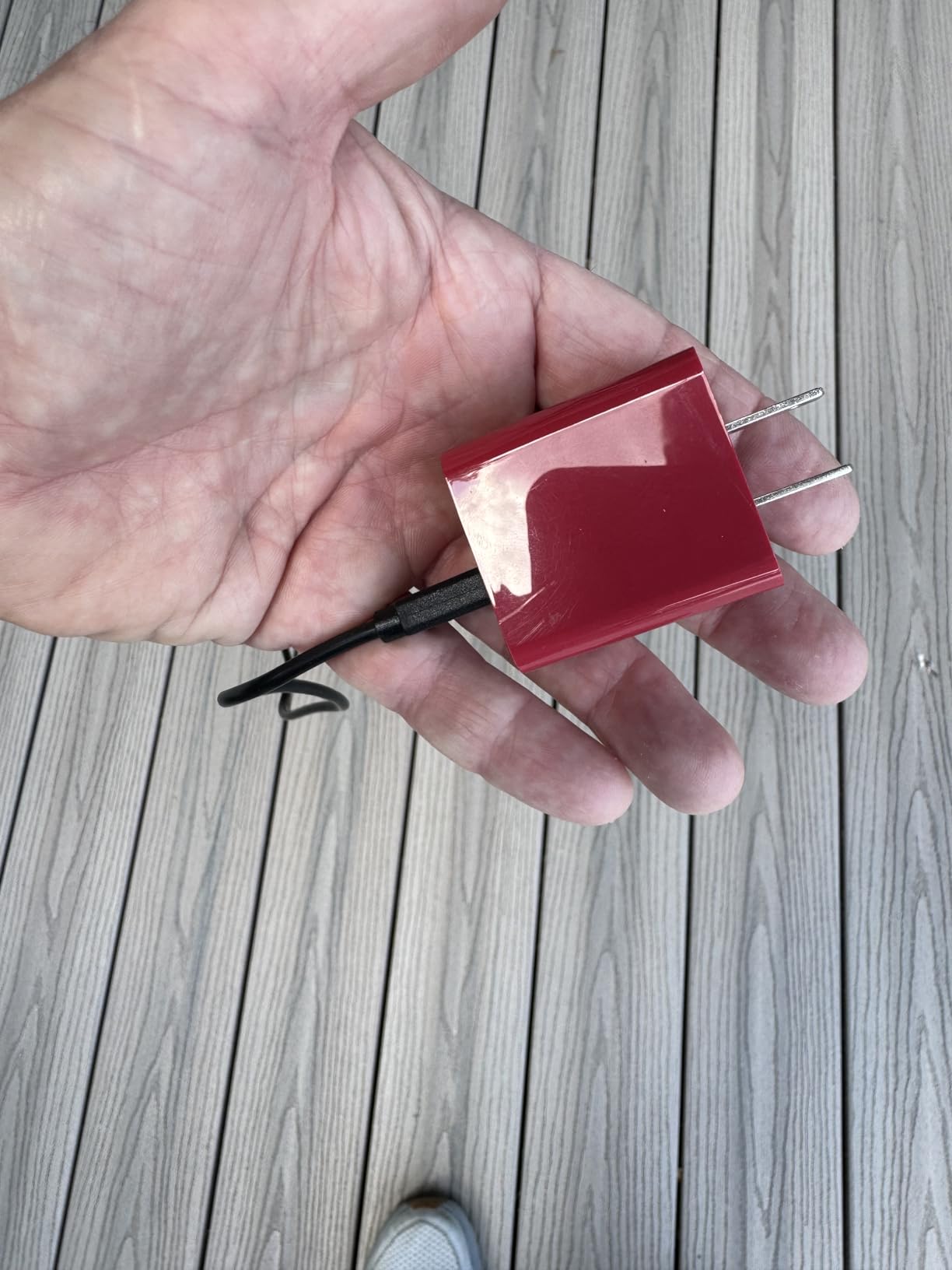FAQ's
The universal inflators
How do I charge the inflator?
Connect the USB-A end of the charging cable to a 5V, 2A or larger power supply (not included). Plug in the other end of the cable to the USB-C port on the inflator. When charging, the battery icon flashes. The icon changes from red to orange to green to indicate low, medium and high power, respectively.
Why doesn't the inflator immediately start charging?
When connected to the charging cable and compatibly power source, the inflator automatically ensures the battery is not overheated. This prevents damage from charging the battery if it is too hot. Charging begins within a few seconds.
Can I use the inflator if the battery is dead?
Yes, the 12V power cord allows continued use even if the battery is drained. Please
note, the 12V cord does not charge the battery.
How do I change the 12V cord fuse?
If the inflator does not work when the
power cord is plugged into a working 12V socket and properly connected to the inflator, disconnect the power cord from the inflator and socket. Twist the metal end cap of the 12V plug counterclockwise to remove. Note: The end cap is two pieces. Carefully remove the fuse ensuring the spring under the fuse is not lost. Install a new 6mm x 30mm 10A glass fuse. Align the end cap with the 12V plug and turn it clockwise to install.
Which port on the inflator do I use?
The top port is for inflating. Both hoses can be used with this port. The small hose screws into the center of the port. The bottom port is for deflating. Only the large hose attaches to this port.
How do I choose an adapter?
The adapter is determined by the item you are inflating. Your inflator includes 10 adapters in a variety of sizes and shapes to inflate anything anywhere. Test the adapters until you find one that securely fits your desired nozzle or valve.
How do I attach a needle to the Schrader valve?
To use an inflation needle for items like balls, attach the Schrader valve to the small hose. Flip up the handle of the Schrader valve, screw on the needle and fold down the handle.
What should I do if an adapter breaks?
Reach out to our U.S.-based Consumer Care at 1-844-554-0229, M-F.
Why is “hot” flashing on the screen?
The compressor generates heat during operation, which is normal. If it becomes too hot, such as during extended use, the “hot” indicator flashes on the display screen and the inflator stops running. Wait five to 10 minutes for the compressor to cool and the indicator to stop flashing.
The Jump Starters
When should I use the boost button?
The jumper cables have a boost button for batteries with very low voltage. Exercise extreme caution. Using the boost button disables key safety features. Properly connect the battery clamps to the jump starter and your vehicle battery. Once correct connection is confirmed, press the boost button and attempt to start the vehicle.
What type of batteries are compatible?
You can jump start vehicles with 12V lead-acid batteries.
Can I extend the reach of my jumper cables?
No, only use the jump starter with the included cables. Connect the included cables directly to the battery. Do not attach the cable clamps to a set of jumper cables to increase reach.
What battery percentage is needed to jump start a vehicle?
Ensuring the jump starter battery is at least 50% when jumping a vehicle is recommended.
General Questions
How often should I charge the battery for Strauto products?
Battery-powered Strauto products should be charged at least every three months to ensure it is ready when needed.
Can I use my Strauto product while it charges?
No, the products do not operate while charging. However, some items, such as the Strauto Universal Inflator, offer a 12V power supply for continued use even
when the battery is dead.
What should I do if I experience an issue with my Strauto product?
Contact our U.S.-based Consumer Care at 1-844-554-0229, M-F. Please have your receipt available.
Shipping & Returns
Return policy for products purchased from our website:
Items purchased within 30 days are eligible for return except clearance items. All clearance items are final sale and cannot be returned.
Our customer service team can assist you if you need to create a return for your order once it arrives.
For returns due to reasons other than receiving a defective product or the wrong product, return labels are at the customer's expense. We recommend using a trackable shipping service or purchasing shipping insurance for added security.
Return policy for products purchased from a local retailer:
Please return the product to the original retailer where the product was purchased. If beyond retailer's return policy date, but still within the product warranty, please contact our Consumer Care Team at 800.654.8483 and select option 4 or use the Click to Chat feature in the lower right hand corner of your screen between normal business hours, Monday - Friday 7:00 am - 6:00 pm CST.
How do I track my order?
If you have recently placed an order, you will receive an acknowledgment email to the email address provided on your order once your package(s) have been shipped. You can find the tracking number for your packages within that email.
How do I qualify for free shipping?
Free shipping is valid in the U.S. only for purchases totaling $50 or more. If you are placing an order during a promotion, your order total must be greater than or equal to $50 after discount application in the same order. If other shipping methods are selected, additional charges will apply.
Orders
I need to make changes to my recent order. What do I do?
If for some reason you need to change or cancel your order, please contact us as soon as possible as most orders are processed within 2 hours. If order processing has already started or shipped, we will not be able to cancel or make changes to the order.
If your order has not processed and/or shipped, please contact our Customer Service department at (800) 654-8483 to cancel your order and initiate a refund.
If your order has already been processed and/or shipped, contact our Customer Service department at (800) 654-8483 for assistance in creating a return for the item once it has been delivered. A refund will be issued to you once the item(s) are received and the return is processed.
How do I sign up to receive offers?
Signing up for our e-mail and text list is easy! Simply scroll down to the bottom of our site then enter your email and phone number to begin receiving offers.
How can I upload a coupon?
The coupon can be added during the shopping cart process (case-sensitive). If no coupon is required, the discount will automatically apply to cart when eligible items are added.
All coupon code promotions exclude: Discounted items and bundles. Dealers, distributors and other re-sellers are not eligible for offers.
Can I use my coupon multiple times?
Offers may only be redeemed once. Limit one use per customer. Coupons are not combinable with any other offers or promotions.
Can I redeem my coupon or sale offer for cash or apply toward another purchase?
Offers are not redeemable for cash or valid toward previous purchases. Price match refunds are not eligible with any other promotions or in the case that a promotional item goes out of stock. Offers are only valid on orders placed during the promo period on eligible cart items or totals.
What is your price match policy?
Price match refunds are not eligible with any promotions or in the case that a promotional item goes out of stock or the promotion period ends. Price match refunds are not accepted or valid toward previous purchases.